 |
|
 Oct 29, 2007, 04:20 PM // 16:20
Oct 29, 2007, 04:20 PM // 16:20
|
#1 |
|
Pre-Searing Cadet
Join Date: Sep 2007
|
Can anyone contribute some tips for laying out your UI in the game for effective play as a Mesmer.. I'm mostly always playing PvE.
I've typically played other classes where I tend to not need as much info or don't necessarily care to watch as much and let heros/hench manage the intricicies  So I haven't messed with my layout much at all. I know thats lazy and makes me a bad player, but hey I'm asking for help so... So I haven't messed with my layout much at all. I know thats lazy and makes me a bad player, but hey I'm asking for help so...Some general tips for watching other team members to remove hexes and what not.. Watching mobs.. etc. Screenshots of your layouts would be great as well if you're willing to share them. I run at 1440x900 resolution fullscreen if that makes a difference. |

|

|
 Oct 29, 2007, 05:11 PM // 17:11
Oct 29, 2007, 05:11 PM // 17:11
|
#2 |
|
Krytan Explorer
Join Date: Nov 2006
Location: Paris, France
Guild: We eat pancakes [Yumy]
Profession: Me/
|
Enlarge you're ennemy's activation bar both vertically and horizontally. You can also move this bar close to something else you want to watch, like your own skills.
Get a mouse with side buttons, and bind your interrupts skill slots to these buttons. |

|

|
 Oct 29, 2007, 06:48 PM // 18:48
Oct 29, 2007, 06:48 PM // 18:48
|
#3 | |
|
Walking Wiki
Join Date: Nov 2006
Location: Isle of Medication
Guild: Visitors from Aranna [VFA]
Profession: Me/E
|
Quote:
However, I do have some ideas that might be useful. First, try adjusting your monitor's position so that your target's health bar and skill activation icons/bars are at eye level. Make them bigger if you need to (a larger size helps you catch skills your target tries to activate as they become a little easier to spot). Secondly, keep the centre part of your screen clear from any other parts of the UI. Being a PvE mesmer often means scanning round large groups of monsters and identifying which ones need to be focused on, and having extra bits of UI popping up in the middle of your screen can be distracting. Try shifting things to the top or bottom of your screen so that you have a clear view of everything that's happening on the field. Another thing that can help immensely is not UI based. Turn your game sound effects up slightly, and perhaps turn the background music down a little - every skill has its own unique sound effect during and folllowing activation, and it's often easier to catch an enemy using a specific skill (for example, a skill that you might want to interrupt or otherwise capitalise on) if you can hear it. Most skills have their own visual effects too, so once you learn to link sound to sight in this way you can very quickly switch targets accurately in combat. |
|

|

|
 Oct 30, 2007, 03:38 AM // 03:38
Oct 30, 2007, 03:38 AM // 03:38
|
#4 |
|
Desert Nomad
Join Date: Aug 2005
Location: California, USA
Guild: Angel Sharks [AS] (RiP [KaiZ] T__T")
Profession: Mo/E
|
Im much like Toutatis and his thinking...
I like to streamline my UI in a way that i see as much as the battlefield as possible, and keep the overall UI as low key as possible. That said, i also have to keep in mind, i need to be able to access and see parts of the UI as easily as possible... I have a bottom and right side hugging UI; skill bar is moved to the bottom right, and scaled to a much smaller size because the majority of the time i know what is on my bar, and it is only there for me to see what skills are charged/disabled etc, an eazy glance. Chat window takes up the far left lower part of my screen, also scaled small. Party window is located directly above my skill bar to the far right, and above that i stack my hero windows... Further up the right side at the top i have my rader surrounded by shortcut keys from menu. And one of my most important UI sections is my upper left, i scaled the effects monitor to ride down the entire left side in a single line, so it takes least amount of room, yet stacks nicely for me to see the order of enchant/hex stacks. And the upper left right beside the effects are my target HP bar and skill monitor. My own skill cast monitor i have scaled small, right at my player model's feet. So that no matter how i my camera is zoomed i will easily see my own cast bar without it being too large/distracting... All of that simply helps me play on any character, but i find i like it very much also playing as a mesmer for interrupting and constant target switching. Ill try to repost a screenshot later when i get off work :P cheers |

|

|
 Oct 30, 2007, 09:54 AM // 09:54
Oct 30, 2007, 09:54 AM // 09:54
|
#5 |
|
Bubblegum Patrol
Join Date: Dec 2005
Location: Singapore Armed Forces
|
A more PvP-related tip is to make your radar much larger - allowing you to keep track of your own positioning slightly better. It's not that important for PvE, but just throwing out the idea.
__________________
And the heavens shall tremble. |

|

|
 Oct 30, 2007, 04:58 PM // 16:58
Oct 30, 2007, 04:58 PM // 16:58
|
#6 |
|
Hell's Protector
Join Date: Aug 2005
Location: Canada
Guild: Brothers Disgruntled
|
I use a widescreen monitor as well. This is my current layout (attached). (I resized it to 75% and increased the jpeg compression to make it smaller)
|

|

|
 Oct 31, 2007, 09:33 AM // 09:33
Oct 31, 2007, 09:33 AM // 09:33
|
#7 |
|
Frost Gate Guardian
Join Date: May 2007
Location: The Netherlands
Guild: Envoys From Above [soul]
Profession: Me/
|
Enlarge the enemy's activation bar and set your common interrupt skill on the right mouseclick
|

|

|
 Oct 31, 2007, 07:15 PM // 19:15
Oct 31, 2007, 07:15 PM // 19:15
|
#8 |
|
Pre-Searing Cadet
Join Date: Sep 2007
|
Thanks for all the suggestions and the screen shot as well. I played around with moving things last night and I think I'm pretty happy now. I think the problem before was stuff was either too small or too spread out across my screen to monitor everything at once.
|

|

|
 Nov 04, 2007, 08:16 PM // 20:16
Nov 04, 2007, 08:16 PM // 20:16
|
#9 |
|
Pre-Searing Cadet
Join Date: Aug 2007
Profession: Me/
|
|

|

|
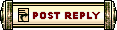 |
|
«
Previous Thread
|
Next Thread
»
| Thread Tools | |
| Display Modes | |
|
|
 Similar Threads
Similar Threads
|
||||
| Thread | Thread Starter | Forum | Replies | Last Post |
| The New Layout | natuxatu | Site Feedback | 55 | Nov 13, 2006 10:36 PM // 22:36 |
| Dako Changed | Assassin | 11 | Jul 08, 2006 06:14 PM // 18:14 | |
| Interface Layout | purebad | The Riverside Inn | 1 | Feb 15, 2006 05:52 PM // 17:52 |
| Bunneeeh | Questions & Answers | 1 | Nov 30, 2005 09:09 PM // 21:09 | |
| Spooky | The Riverside Inn | 23 | Dec 27, 2004 01:12 PM // 13:12 | |
All times are GMT. The time now is 10:20 AM // 10:20.





 Linear Mode
Linear Mode


